Using our free DNS Management service, you can setup your .LY domain to use with your Heroku app.
- – Login to your register.ly account here
- – From the main menu, choose “Domains” then My Domains.
- – Click on “Manage Domain” next to the domain you wish to update or modify.
- – From the middle menu choose ” Nameservers”
- – Update your nameservers to the following:
- ns1.libyanspider.com
- ns2.libyanspider.com
- ns3.libyanspider.com
- ns4.libyanspider.com
- “Please allow a minimum of 20 minutes for the changes to take effect”
- – From the middle menu, choose “Management tools” > “Manage DNS”
- – Click ‘Add Record’ to add the following:
- CNAME www appname.herokuapp.com
- where ‘appname’ is your app name as shown on your Heroku account.
- Click ‘Add Record’ to submit the changes.
- – You’ll also need to add the following record:
- URL example.ly http://www.example.ly
- where ‘example.ly’ is your .LY domain name.
- – You may also open a ticket and ask our technical support team to apply the changes on your behalf.

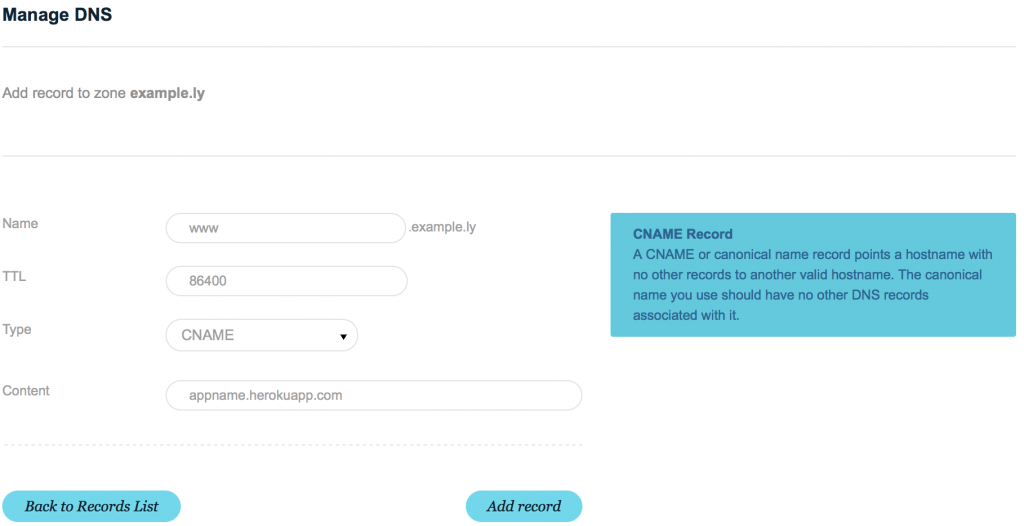
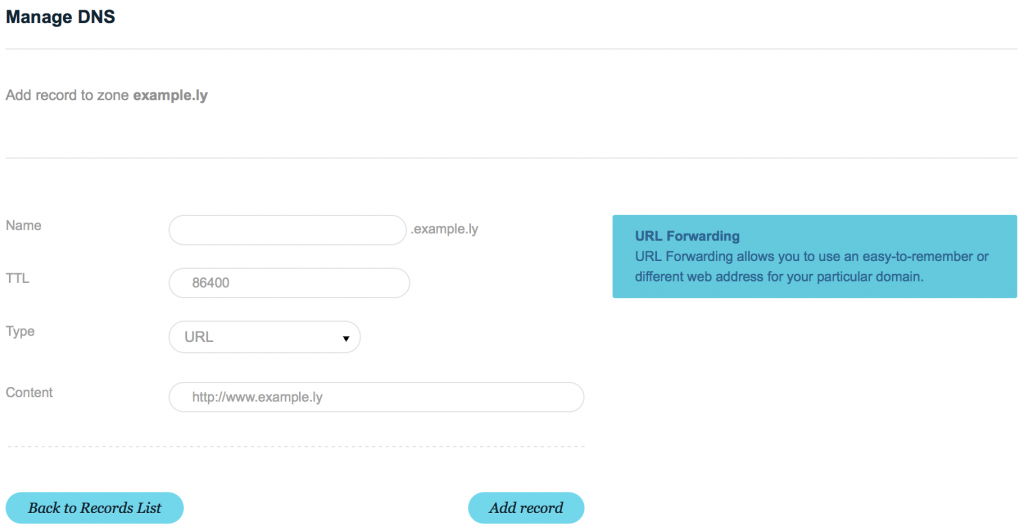
Leave a comment